





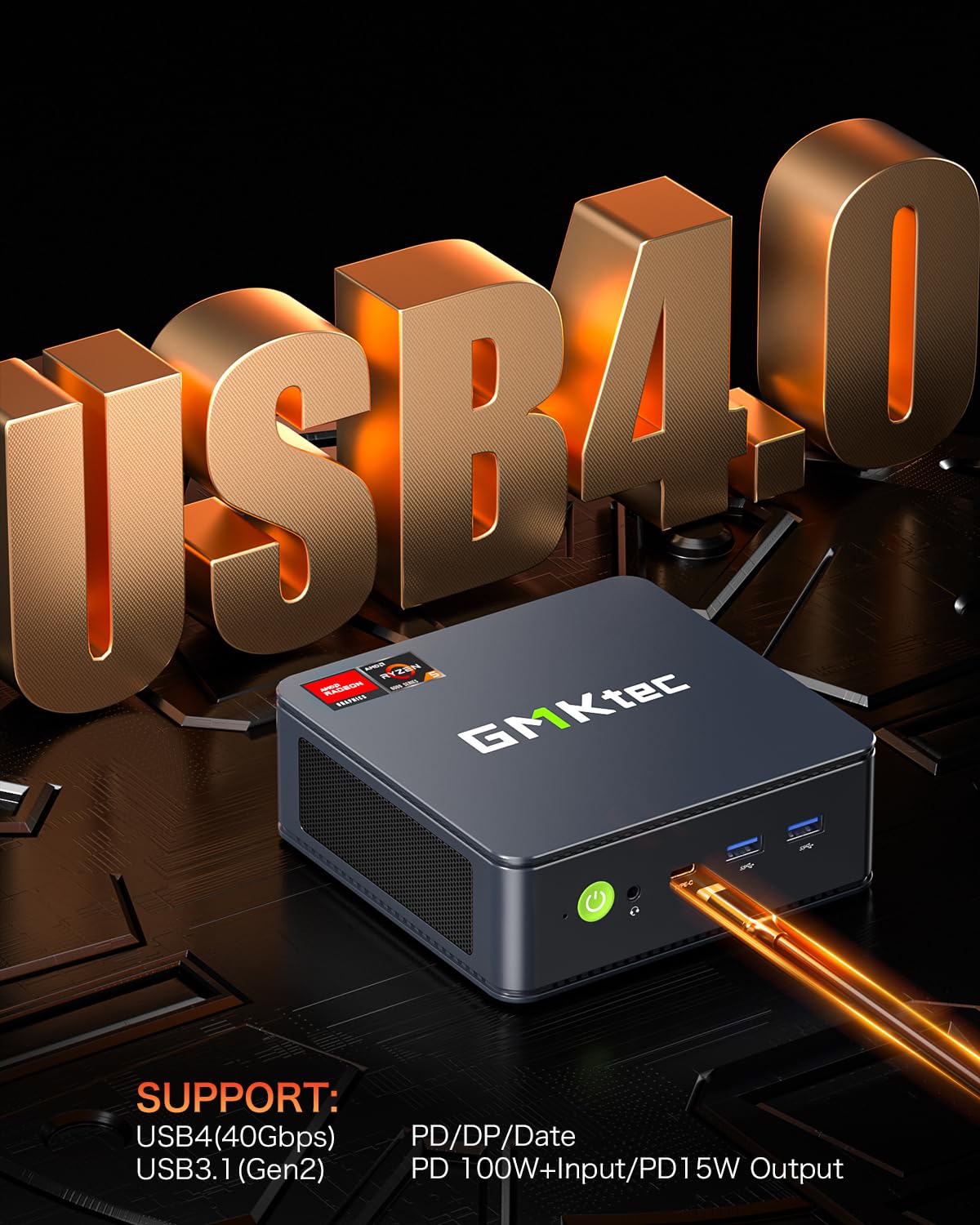
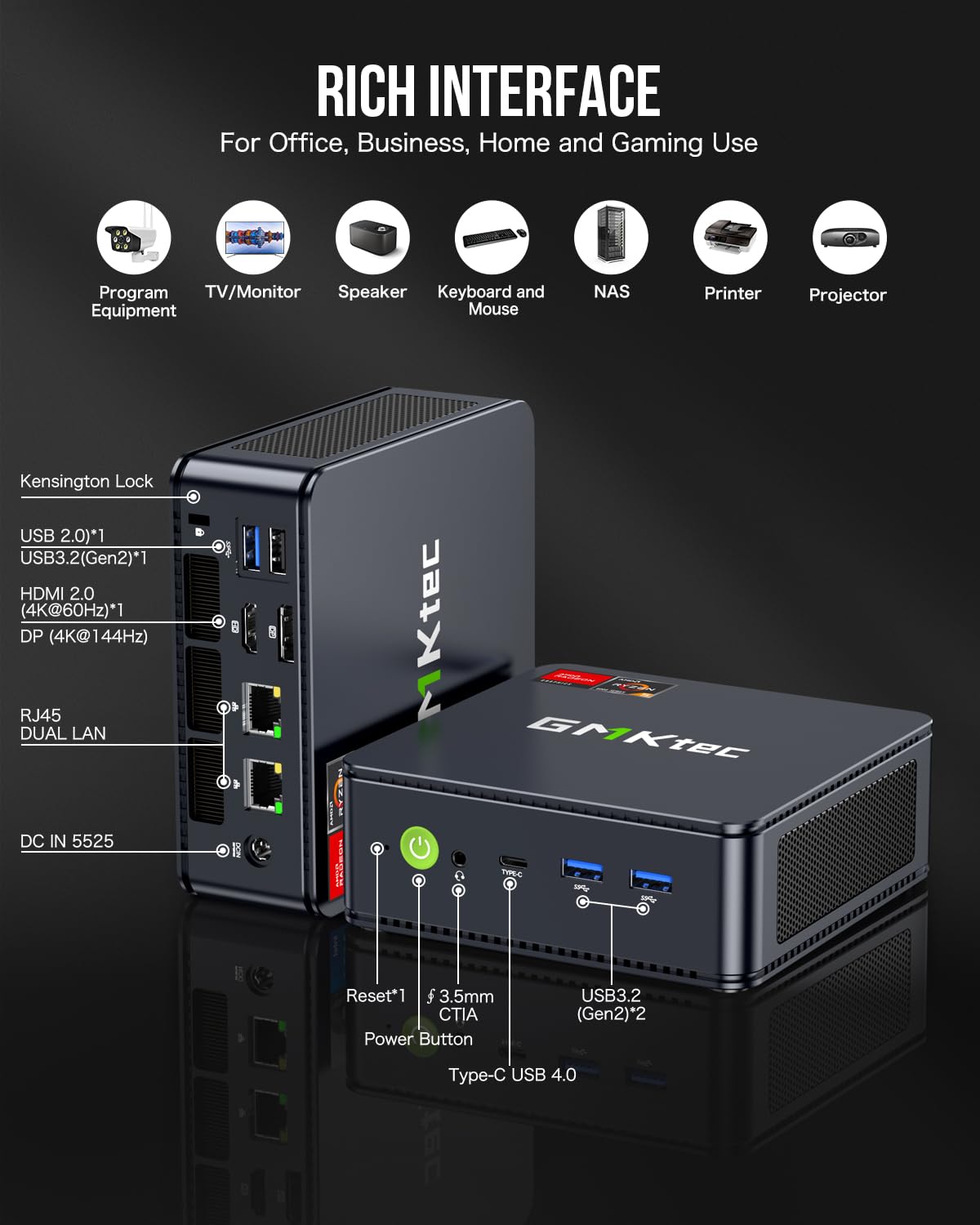


🚀 Compact Powerhouse: Elevate your workspace and game with unstoppable speed!
The GMKtecM6 Mini Gaming PC packs AMD Ryzen 5 6600H with 6 cores and 12 threads, boosted to 4.5GHz, paired with 16GB DDR5 RAM and a 512GB PCIe SSD. Featuring dual 2.5G LAN ports, WiFi 6E, and Bluetooth 5.2, it ensures ultra-fast connectivity. Its AMD Radeon 660M iGPU supports triple 4K displays at 60Hz, making it perfect for gaming, productivity, and creative tasks—all in a sleek, compact design with dual SSD expansion slots.
| Screen Resolution | 3840 x 2160 |
| Max Screen Resolution | 3840 x 2160 pixels |
| Processor | 4.5 GHz amd_r_series |
| RAM | 16 GB DDR5 |
| Memory Speed | 4800 MHz |
| Hard Drive | 512 GB SSD |
| Graphics Coprocessor | AMD Radeon™ 660M |
| Chipset Brand | AMD |
| Card Description | Integrated |
| Graphics Card Ram Size | 16 GB |
| Wireless Type | 5.8 GHz Radio Frequency, 5 GHz Radio Frequency, 802.11ax, 802.11a/g/n/ac, 2.4 GHz Radio Frequency |
| Number of USB 2.0 Ports | 1 |
| Number of USB 3.0 Ports | 3 |
| Brand | GMKtec |
| Series | Nucbox M6 |
| Item model number | M6 |
| Hardware Platform | PC |
| Operating System | OS |
| Item Weight | 3.63 pounds |
| Product Dimensions | 5 x 2 x 5 inches |
| Item Dimensions LxWxH | 5 x 2 x 5 inches |
| Color | Black |
| Processor Brand | AMD |
| Number of Processors | 6 |
| Computer Memory Type | DDR5 RAM |
| Flash Memory Size | 16 GB |
| Hard Drive Interface | PCIE x 16 |
| Hard Drive Rotational Speed | 7200 RPM |
S**S
Great GMKtec EVO-X1 mini-PC
The media could not be loaded. The GMKtec EVO-X1 mini-PC packs desktop-level power into a sleek, compact design. As an experienced software developer and stock trader, I rely ona strong computing performance for coding and graphical power for charting. The EVO-X1 met my expectations and will be a valuable addition to my computing productivity toolkit.Included in the packaging are the EVO-X1 mini-PC, a 65W power supply, power cord, one HDMI cable, and a vertical stand. I appreciated the stand for upright mounting, though it lacks a mechanism to secure the device, letting it slip. A strip of double-sided adhesive tape fixes this easily.The system comes with Windows 11 Pro pre-installed, and setup was smooth aside from a three-hour software update. Windows 11 runs flawlessly, with fast responsiveness and smooth operation. I connected three 3-year-old, 27-inch Dell monitors—each at 2560x1440 resolution. Using the USB4 port, I swapped one Dell for an LG monitor at 5120x2880. Very impressive.The EVO-X1 boasts a metal enclosure, offering a sleek look and sturdy feel compared to plastic-clad competitors. On the front, you’ll find a USB4 port, two USB 3.2 ports, an Oculink, a headphone jack, a power button, and a BIOS reset pinhole. The rear panel includes an HDMI 2.1, a DisplayPort 2.1, two more USB 3.2 ports, dual 2.5G Ethernet jacks, a power input, and a Kensington lock slot. Built in are WiFi 6 (upgradeable to Wi-Fi 7, if desired) and Bluetooth 5.2. During Windows setup I used a USB keyboard and later effortlessly connected a Logitech keyboard and mouse via Bluetooth.It’s unfortunate that the USB4 port and Oculink—likely used for a third monitor and an external GPU, respectively—are on the front panel, where in such a use case, cables protrude. I’d prefer GMKtec to have placed the USB4 port on the rear panel, like their own M7-PRO’s backplane with three monitor outputs. Even there, though, an additional USB-C (for a fourth monitor) stays on the front, causing cable clutter.I chose the version with a 1TB SSD and 32GB of LPDDR5 RAM, though GMKtec offers a 1TB/64GB version for an extra $130. Internally, a second SSD slot supports up to 8TB of total storage. The 32GB RAM, however, cannot be expanded, as it is hardwired by design to the Ryzen AI 9 HX 370 processor for optimal performance.The EVO-X1 handled development and trading well individually but struggled with both simultaneously during intense stock market days, when compute, memory, and bandwidth hit their limits. Switching Windows to ‘Best Performance’ and the BIOS from ‘Quiet’ to ‘Performance’ eased the strain slightly, though fan noise increased. Since I rarely need this dual workload, I reverted the BIOS to ‘Quiet’ and kept Windows’ Best Performance setting. The 64GB version could likely have handled this scenario better.In summary, the EVO-X1’s top pros are its small form factor, performance, and ample connectivity. Its cons include non-expandable memory (a trade-off to weigh—opt for 64GB if possible), support for only three monitors (versus four on many competitors), and a front-mounted USB4 port instead of a rear placement. I highly recommend GMKtec’s EVO-X1.
K**S
Surprisingly good for games!!!
The media could not be loaded. When I saw GMK had a new design coming with better cooling and oculink i was looking forward to getting it. After getting it i wasnt disappointed. The 680m did quiet well in the games i play. Minecraft ATM10 i saw a constant 130fps. With shaders turned on it dropped to about 30 but it was still very playable. Horizon zero dawn the benchmark set to original quality it got 37 fps. Far cry 5 it got 41 FPS. So over all i am very happy with how this little guy is doing. Benchmark wise geekbench 4-single 6823, multi 37902, open cl 94624, gb5- single 1631, multi 9623, opencl 34079, GB6- single 2034, multi 10181. GB AI ONNX - Single percision 2860, Half 1413, quantized 3077. DirectML - Single 6079, Half 8527, quantized 4240I bought a cheap oculink dock now i wish i bought a better one just to have a cleaner setup. I put in a rx580 to do some testing and it worked like a charm. I didnt have to do anything just turn on the computer with everything plugged in and powered. I also tested an ssd and 10gb networking and works like a charm. With the 10gb network i was seeing about 7ish Gigabits per second in transfers. Yea its not full speed for the card but that is pretty much full speed for a 4x4 pcie. so cant fault the computer for that.I do like the design of the computer i wish the top fan had a filter of some kind but it is easy to open and clean if needed. Overall the fans are very quiet and the the system runs nicely. This computer is pretty good all around little computer for someone wanting small, quiet and capable with the ability to expand it over oculink. also if you have a powerful enough usb c dock you can do one cable operation with this. sadly my dock doesnt put out enough power for one cable operation so i run 2 cables.TL;DR - Good performance, quiet fans, can play some games. usb 4 with power in support. Video shows the computer under full load and how quiet the fans are. I would recommend this computer to friends needing something for video editing and light gaming.
Trustpilot
1 month ago
5 days ago